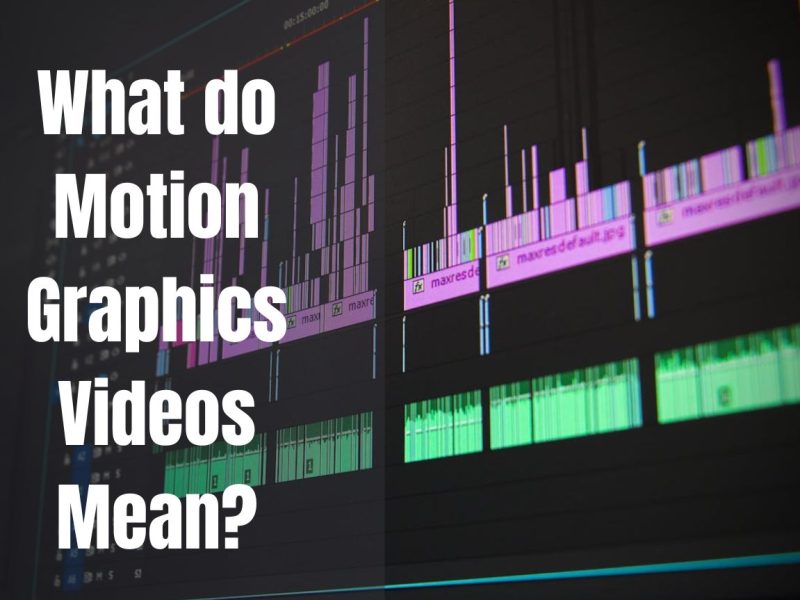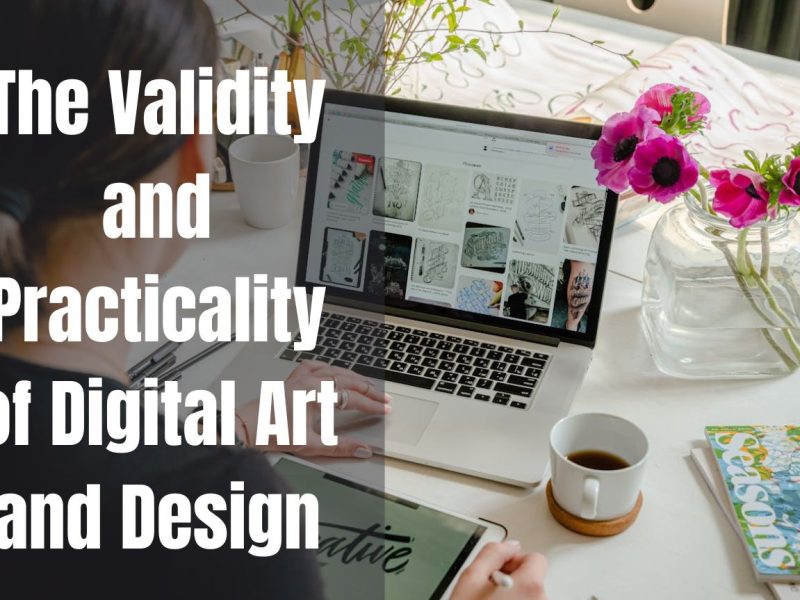Digital collage art is a one-of-a-kind and interesting way to express yourself artistically. It blends different visual elements into a cohesive and thought-provoking whole. Collage is a traditional art form in which photographs, papers, and found items are cut up and put together. Digital collage art applies this idea to computers, giving artists many options.
Software and tools for making digital collage art
You’ll need the right files and tools to start making digital collage art. These are some popular picks:
Software for Image Editing
- Adobe Photoshop: is a powerful piece of software that digital artists use all the time. It has many tools for editing images, adding layers, and putting them together.
- GIMP: GIMP is free and open-source software for changing photos. It’s a good choice for people who are just starting or want to save money. It has a lot of tools that are similar to Photoshop.
- Pixlr: A web-based image editor that’s user-friendly and accessible from any device with an internet connection.
Look for software that lets you handle layers, blend modes, and many different selection and editing tools when shopping for image editing software.
Find Graphics and Images
One of the coolest things about digital collage art is that it lets you use many different images. Here are some places where you can find pictures and graphics:
- Images and stock picture sites online: Unsplash, Pexels, and Shutterstock are just a few of the many high-quality image sites you can use for personal or business purposes.
- Your pictures and photos: Don’t forget how powerful your pictures and art can be. Adding personal photos to your projects can make them more interesting and real.
- Respecting copyright and usage rights: If you want to use a picture from the internet, ensure you have the right permissions and follow the usage rules.
Digital Tools and Brushes
Besides software for changing photos, the following digital tools and brushes can make making collages more fun:
- Your collages will look more interesting and in-depth if you use digital paints and texture packs. A lot of them can be bought or downloaded for free.
- Layer styles and blending modes: Playing with different styles and modes can help you make beautiful effects and blend elements smoothly.
- Other useful plugins and tools: Look for plugins and tools that can speed up tasks like color adjustment, resizing multiple images simultaneously, and more.
Step-by-Step Process for Creating Digital Collages
We’re ready to start making a digital collage now that you have the right tools and information.
1. Planning and coming up with ideas
- Picking a subject or idea: Think about what you want your collage to say, how you feel, or what you want to express. This will help you choose pictures and put them together.
- Putting together an influence collage or mood board: Find pictures, colors, textures, and other visuals that inspire and fit your theme.
- Sketching out ideas and layouts: To try out different options, make rough sketches of possible compositions and arrangements of parts.
2. Getting Images Ready and Organized
- Cropping and resizing images: Make sure your pictures are the right size and quality for your project.
- Putting together a color scheme: Choose a color scheme that makes the different parts of your collage look like they belong together.
- Putting picture files and layers in order: Keep your project files and layers in order so they are easy to find and change.
3. Getting the college ready
- Putting pictures and elements in layers and giving them depth: To give your work a sense of depth and dimension, use techniques like depth of field, scale, and overlapping.
- Using blending modes and layer styles: To make effects that are uniquely your own, try out different blending modes and layer styles.
- Adding textures and digital brushes: Adding textures and digital brushes to your collage pieces will give them more depth and interest.
4. Adding Final Touches
- Making changes to colors and tones: Make small changes to your collage’s colors, contrast, and tones to make it look good.
- Adding text or typography: To send a message or draw attention to something, you might want to add text or typography.
- Exporting and flattening the final collage: When you’re done, flatten the layers and export the collage in the file type you want to print, share, or show off.
Ideas and methods for being creative
Digital collage art gives you a lot of ways to show your creativity. Here are some interesting methods to look into:
Collages that look like they came from a dream
To produce a sense of mystery and wonder, put together different things in strange ways. Put everyday things next to strange backgrounds or use things from different times or countries.
Collages with themes and ideas
You can use your collage to discuss personal, political, or social issues. Use metaphors and symbols to get your point across more deeply.
Typographic Groups
Use text and typography as visual features by making word art and calligraphic pieces. Try various fonts, sizes, and layouts to make the text more interesting and full.
Collages that are abstract and experimental
Explore abstract and new ways of doing things to push the limits of standard collage art. Use unusual things like digital brushstrokes, glitches, or flaws to make pieces that are one-of-a-kind and make you think.
Putting up and sharing your digital collage art
After making your amazing digital picture, it’s time to invite everyone to see it!
- Online groups and platforms: You can show off your work and meet with other artists on Behance, DeviantArt, and Instagram.
- Printing and show: You can print digital collages on canvas, paper, or even metal and put them on display in galleries, shows, or your collection.
- Promoting and selling: If you want to sell your digital collage art, you could open an online store or participate in art markets and shows.
In conclusion
Digital collage art is a lively and constantly changing art form that lets you be creative in many ways. You can make unique and interesting works of art if you learn how to use the tools and skills well and try different styles and methods.
Remember that the beauty of collage art is in how it can bring together things that don’t seem to go together to make a whole that makes you think. Try new things, believe in your artistic instincts, and let your collages tell the world the stories you want to share.