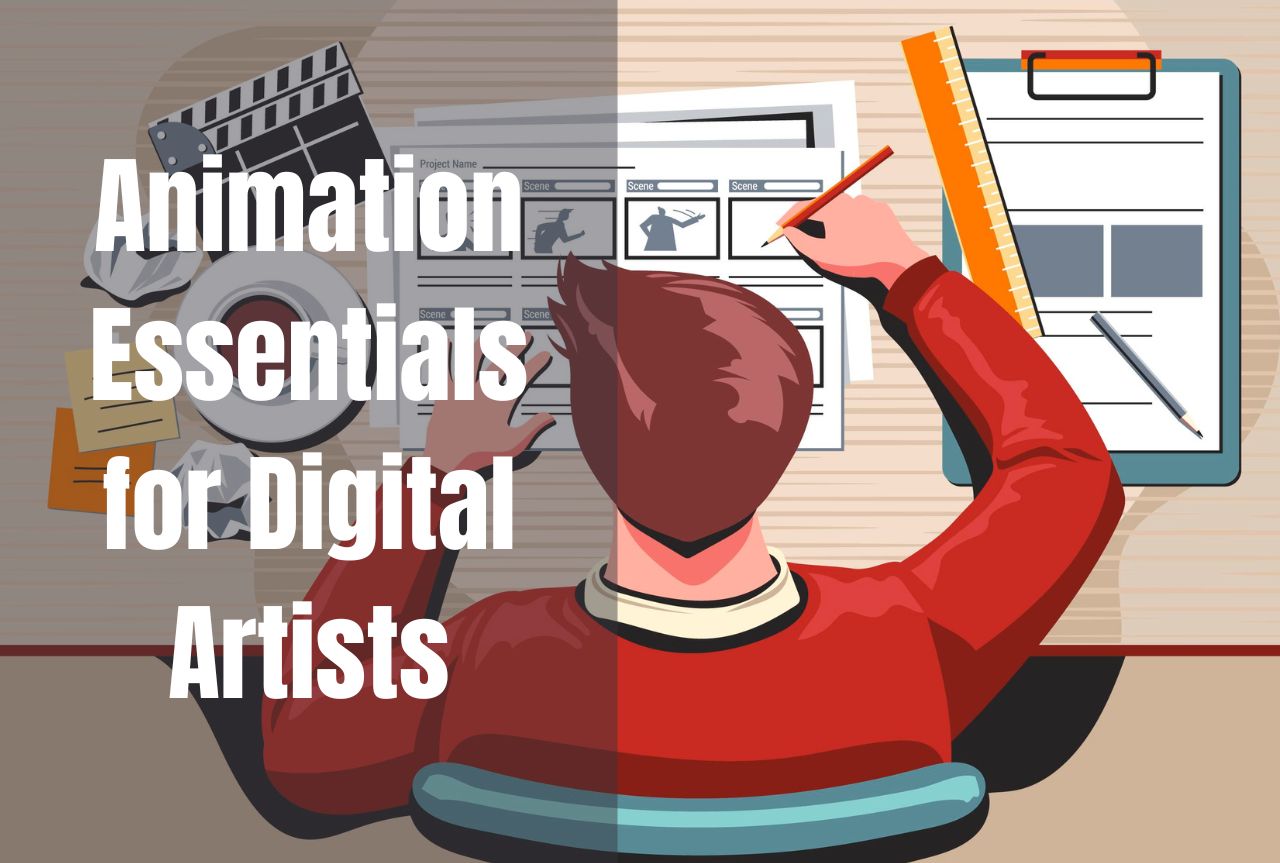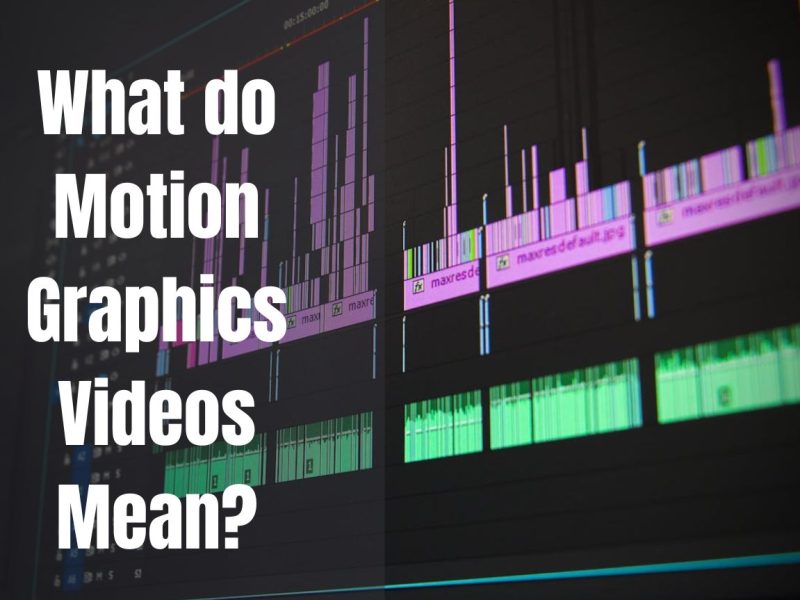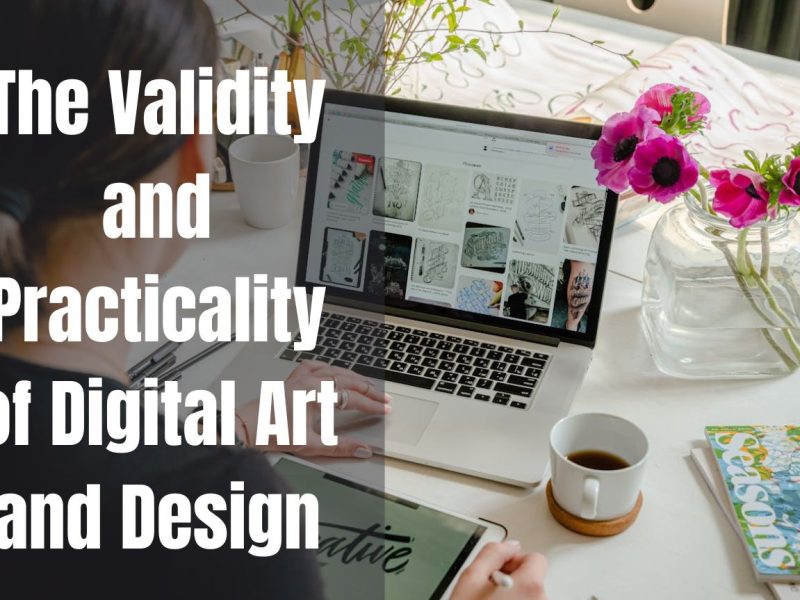Animation is a powerful tool for bringing ideas to life and captivating audiences. In the digital realm, mastering the fundamentals of animation is crucial for artists seeking to create engaging and visually compelling content. This guide delves into the essential principles, tools, and workflows that every digital artist should grasp to elevate their animation skills.
Understanding the Principles of Animation
Effective animation relies on a set of core principles that govern the creation of fluid and believable motion. These principles serve as the foundation for creating dynamic and expressive animations.
1. Squash and Stretch
The squash and stretch principle simulates the natural deformation of objects as they move. By exaggerating the squashing and stretching of forms, animators can convey a sense of weight, flexibility, and energy. This technique is particularly effective in character animation, adding personality and liveliness to movements.
2. Anticipation
Anticipation prepares the audience for an impending action, enhancing the illusion of weight and momentum. By introducing subtle movements before a significant action, animators can create a sense of anticipation, making the subsequent motion appear more natural and fluid.
3. Staging
Staging involves positioning characters, objects, and elements within the frame to guide the viewer’s focus. Effective staging ensures that the most important elements are prominently displayed, allowing the audience to easily follow the action and comprehend the narrative.
4. Straight Ahead and Pose-to-Pose
Animators employ two primary techniques: straight ahead and pose-to-pose. Straight ahead involves drawing each frame consecutively, resulting in a more organic and spontaneous animation style. Pose-to-pose involves creating key poses and then filling in the intermediate frames, allowing for greater control over timing and spacing.
5. Follow Through and Overlapping Action
Follow-through and overlapping action add realism to animations by simulating the way different parts of an object move at different rates. Follow-through represents the delayed movement of limbs or elements after the main action, while overlapping action depicts the simultaneous movement of different parts.
6. Slow In and Slow Out
The slow in and slow out principle ensures that movements appear smooth and natural. By gradually accelerating at the beginning of an action and decelerating towards the end, animators can create a sense of realistic inertia and weight.
7. Arcs
Arcs refer to the natural curved paths that objects and characters tend to follow during movement. By adhering to arcs, animators can create more organic and lifelike animations, avoiding stiff or robotic motions.
8. Exaggeration
Exaggeration involves amplifying or emphasizing certain movements or actions to evoke specific emotions or convey a desired effect. This principle allows animators to exaggerate expressions, gestures, and movements, adding visual interest and enhancing the overall impact of their work.
9. Solid Drawing
Solid drawing skills are essential for creating convincing and visually appealing animations. Digital artists should continuously practice and refine their drawing abilities, focusing on understanding form, perspective, anatomy, and composition.
10. Appeal
Appeal refers to the quality that makes a character or design visually appealing and engaging to the audience. By incorporating appealing design elements, such as unique silhouettes, expressive features, and distinctive personalities, animators can create memorable and captivating characters.
Essential Tools and Software for Digital Animation
Digital animation relies on specialized software and tools to bring ideas to life. Here are some of the most popular options:
| Software | Features | Platform |
|---|---|---|
| Adobe Animate | Vector-based animation, rigging, and effects | Windows, macOS |
| Toon Boom Harmony | 2D animation, digital storyboarding, and compositing | Windows, macOS |
| Blender | 3D modeling, animation, rendering, and video editing | Windows, macOS, Linux |
| Autodesk Maya | 3D animation, rigging, and visual effects | Windows, macOS, Linux |
| Clip Studio Paint | Drawing and animation tools for comics and animation | Windows, macOS |
When choosing software, consider factors such as workflow integration, ease of use, and the specific animation needs of your project.
Workflow and Production Process
Effective animation requires a structured workflow and production process. Here are the key stages:
1. Pre-production
- Concept Development and Storyboarding: Defining the overall concept, narrative, and visual style of the animation.
- Character Design and Rigging: Creating appealing and expressive character designs, and setting up the digital rigs for animation.
- Layout and Background Design: Establishing the environments and settings in which the animation will take place.
2. Production
- Keyframing and In-betweening: Creating the key poses and filling in the intermediate frames to create fluid motion.
- Timing and Spacing: Adjusting the timing and spacing of frames to control the pacing and rhythm of the animation.
- Lip-syncing and Dialogue Animation: Synchronizing character mouth movements with dialogue or sound effects.
3. Post-production
- Compositing and Special Effects: Combining individual elements, adding visual effects, and enhancing the overall look of the animation.
- Rendering and Exporting: Generating the final video or image sequence for various platforms and formats.
- Optimization: Ensuring the animation is optimized for its intended platform, file size, and compression requirements.
Inspiration and Resources
Continuously seeking inspiration and learning from experienced animators can greatly benefit your animation journey. Here are some valuable resources:
- Animation Tutorials: Online platforms like YouTube, Skillshare, and Lynda offer a wealth of tutorials and courses on animation principles and techniques.
- Animation Blogs and Communities: Follow industry-leading animation blogs and join online communities to stay updated on trends, techniques, and insights from fellow artists.
- Influential Animators and Their Work: Study the work of renowned animators, both past and present, to gain inspiration and learn from their artistic approaches.
Conclusion
Mastering the essentials of animation is a continuous journey that requires dedication, practice, and a deep understanding of the fundamental principles. By incorporating these principles into your workflow, utilizing the right tools, and following a structured production process, you can create captivating and visually compelling animations that engage and inspire your audience.
Remember, animation is an art form that demands patience, attention to detail, and a willingness to experiment and refine your skills. Embrace the challenges, seek feedback, and never stop learning – the world of digital animation is vast and ever-evolving, offering endless opportunities for creative expression and artistic growth.