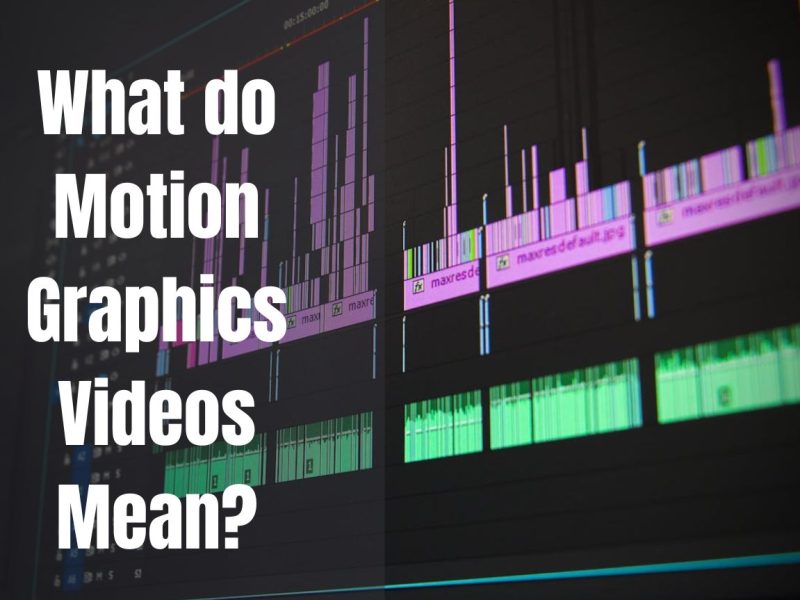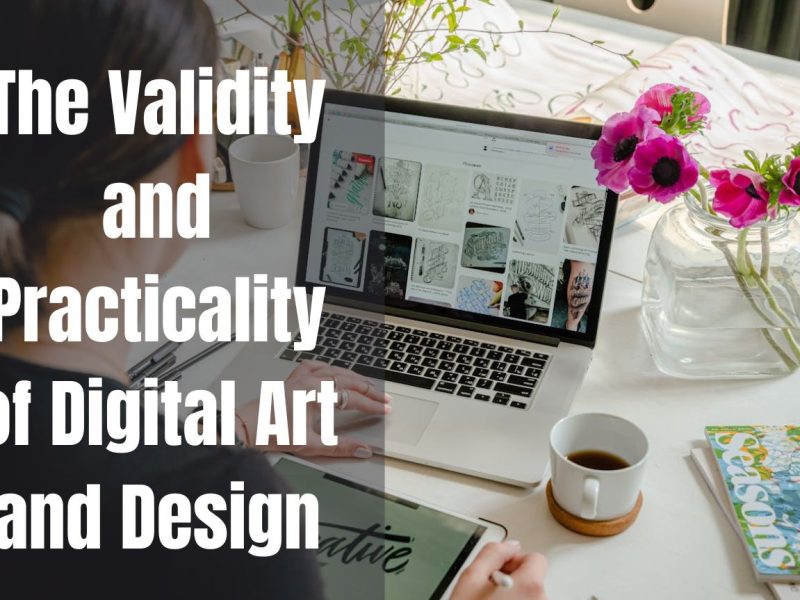Digital painting is becoming increasingly popular because it lets artists make beautiful works without the mess and limits of traditional paints. This complete guide is meant to help people new to digital painting find their way around. It gives them the information and tools they need to be creative.
Important Software and Tools
Drawing Tablets
When you paint digitally, you need a drawing pad. It lets you make brushstrokes and lines that look like they were painted by hand on your digital canvas. Drawing tools come in two main types:
- Show Tablets: These tablets have a built-in screen so you can draw on them directly. These drawing tools are more natural and easy to use but usually cost more.
- Pen Tablets: These tablets don’t come with a screen. You draw on the tablet instead while looking at the screen of your computer. Pen tablets are often less expensive and can be an excellent way for people just starting to get into tablets.
The Wacom Intuos, Huion Inspiroy, and XP-Pen Deco series are good drawing tablets for people just starting.
Digital Painting Software
A virtual canvas and a variety of tools and features are provided by digital painting software to help you make your art. These are some common choices:
- Photoshop is the standard program in its field from Adobe. It has many tools for digital painting, editing photos, and other tasks. Beginners might find it hard to use at first, but its flexibility makes it a good buy.
- Corel Painter is a program made just for digital drawing. It has a natural, easy-to-use interface and a lot of different brush types and media simulations.
- Krita is a free and open-source digital drawing program that is great for people who are just starting and don’t want to spend much money. It has many useful features and tools, making it a great option for more expensive software.
When picking digital art software, consider price, features, how easy it is to use, and whether it works with your drawing tablet.
Other Essential Tools
You might want to buy the following tools along with a drawing pad and software:
- Digital Brushes: Because they behave like real paintbrushes, they can make drawing much more fun. A lot of software programs come with a lot of different brushes. You can also buy extra sets of brushes or make your own.
- A stylus or pen: A stylus or pen usually comes with a drawing tablet, but if you plan to do a lot of digital painting, you might want to buy a better or more comfy one.
- Accessories: Tablet stands, screen protectors, and other accessories can make drawing easier and help you keep your setup comfy and healthy.
How to Set Up Your Area for Digital Painting?
For good digital painting sessions, you must ensure your workspace is comfortable and free of distractions. Here are some ideas:
- Ergonomics: Make sure your chair and desk are the right height to keep your neck, back, and arms from getting sore. If you need to, you might want to buy a desk or chair that can be adjusted.
- Organization: Put your resources and tools in a way that makes them easy to find. Examples are making custom brush sets, setting up color palettes, and organizing reference pictures or materials.
- Lighting: Good lighting can help you see colors on your digital medium more clearly and keep your eyes from getting tired. Put your desk or work area near a window or use a desk lamp.
- Minimizing Distractions: Get rid of possible distractions by closing programs you don’t need, turning off notifications, and setting aside a place on your computer just for work.
Essential Skills for Digital Painting
How to Use Digital Brushes?
When you paint digitally, digital brushes are very important. They can act like fundamental art tools like pencils, paintbrushes, and crayons or make special digital effects. You can get the desired results in your art if you know the different kinds of brushes and how to change their settings.
Here are some popular types of brushes:
- Hard Brushes: These brushes make lines that are clear and crisp, and they work well for sketching, inking, and adding small details.
- Soft Brushes: These brushes are great for blending, shading, and making smooth changes because their edges are soft.
- Textured Brushes: These can make your digital paintings look more in-depth and exciting by making them feel like they were painted on paper, with watercolors, or with oil paints.
You can change brush settings like size, opacity, flow, and texture in most digital painting tools. This gives you a lot of freedom to be creative.
Color Theory and Palette Creation
You need to know about color theory to make digital drawings that look good and fit together. Learn about the color wheel, color schemes (like complementary, similar, and triadic), and the basics of how to mix colors.
Making color palettes can save you time and help you keep your artwork’s color scheme uniform. Palette tools in many digital drawing programs let you make, organize, and save color swatches for later use.
Layering and Blending
Layering is one of the most important techniques in digital drawing to build up your art slowly, adding depth and complexity. You can separate different parts of your painting, try different styles, and make changes without affecting the whole piece when using multiple layers.
When you blend, you make the change between colors, values, or shapes look smooth. If you blend your colors correctly, your digital drawings will look more real and have more depth. Most digital drawing software has various blending tools and methods, such as gradient tools, smudging, and changing the opacity of the brush.
Sketching and Line Art
Like real art, digital painting often starts with a drawing or sketch. Before you add color and detail, sketching lets you plan your art’s composition, proportions, and general structure.
You can draw on a different layer or canvas, but many digital artists like to use hard brushes or special inking tools to draw directly on the digital canvas. This method makes it easier to make changes as your painting progresses and makes the process go more smoothly.
Getting better at what you do by practicing
Workouts and Lessons
To get better at digital painting, you need to practice regularly. To get better at the basics, start with easy tasks like color, value, and texture studies. As you get better, paint more complicated things, like portraits, still lifes, and landscapes.
Online training and video lessons can be very helpful for people just starting. Many digital artists with much experience give free or paid lessons on various topics, software, and techniques. These tools can help you learn new skills faster by giving you guided practice.
Developing Your Style
As you get better at digital drawing and feel more comfortable with it, your style will start to emerge. Try various art styles, color schemes, and themes to discover what works best. Look to other artists for ideas, but don’t be afraid to make things your own.
Keeping a sketchbook or digital portfolio can help you see how far you’ve come and find themes or elements that keep coming up in your work. This time to think about yourself can help you improve your style.
Managing your time and being consistent
You need to keep practicing over time to get better at digital drawing. Make plans and goals that you can follow, like practicing for an hour a day or a few hours a week.
Be patient and keep going even when things get hard. It takes time and work to become proficient in digital painting, just like any other art form. Don’t let setbacks or plateaus in your skill growth get you down. Instead, be proud of your progress.
Sharing and showing off your work
Sites where you can share digital art
Sharing your art with others can help you get comments, build an audience, and meet other artists. Sharing digital art can be done on several sites, such as
- Social media: Instagram, Twitter, and Facebook all have active art groups where you can share your work and talk to other artists.
- Online Communities: DeviantArt, ArtStation, and Behance are websites where digital artists can share and show off their work.
- Personal websites and portfolios: Creating a personal or online portfolio can give you a central place to show off your work and promote your skills.
When you share your art online, it’s best to use the right tags, give details, and give credit to any sources you used or got ideas from.
The Best Ways to Show Off Your Work
Presentation is very important when showing off your digital art. Make sure your art is the right size, format, and quality for your site. Branding that stays the same and high-quality pictures can help your work stand out.
Talk about your artistic journey and give people a look behind the scenes at your creative process by making process movies or time-lapses.
Seeking Feedback and Critiques
Asking other artists for feedback and criticism can help you determine what you need to work on and give your work a new look. Social media groups and online communities can be great places to get helpful comments.
When people criticize you, keeping an open mind and listening is important. Don’t forget that feedback is supposed to make you better, not worse. Think about how the feedback could help you improve your skills or approach and look at it critically.
Common Problems and Ways to Fix Them
How to Fix Technical Problems?
Technical problems with digital painting can occasionally arise, including software crashes, tablet connectivity problems, and brushes that don’t work. You can troubleshoot and fix these problems by ensuring you have the latest software updates, keeping your equipment in good shape, and getting help from online groups or manufacturer resources.
How to Get Past Creative Blocks and Frustrations?
For artists of all levels, creative block and anger are frequent occurrences. Whenever you feel stuck or too busy, take a break, try out new skills or topics, or look at the work of other artists to get ideas.
Also, don’t forget to be patient and nice to yourself. Being too focused on being perfect can stop you from being creative. Instead, accept your mistakes and see them as chances to learn and grow.
How to Deal with Burnout and Stay Motivated?
When you work too hard or forget why you started digital drawing in the first place, you might get burned out. To keep from getting burned out, take breaks often, set attainable goals, and enjoy your successes, no matter how small.
If you’re losing drive, think about what inspired you in the first place or give yourself new creative tasks to do. You can also get excited about digital painting again by joining an online group or going to a workshop.
In Short
Digital painting is a fun and flexible art form that lets you be creative in many ways. Beginners can start an exciting journey of exploring their art and improving their skills by learning the basic tools, methods, and ways of thinking described in this guide.
Remember that the best way to become a good digital painter is to practice, be patient, and keep at it. Accept that you are learning, ask others for comments and ideas, and have fun on your creative journey.